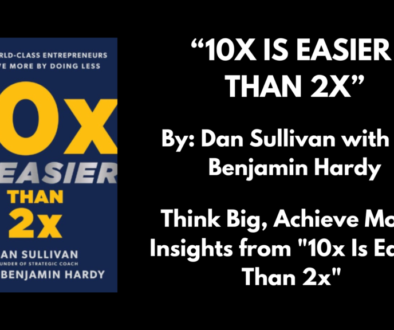Creating an Export-Friendly Website
Last Updated on 16. Dec 2024 by b2bexport
A globally export-Friendly website is designed to effortlessly reach and engage users from every corner of the world, regardless of their language, culture, or technical capabilities.
In today’s digital age, implementing responsive web design is crucial to achieving this goal. Here’s why it’s indispensable for your business:
Unlock New Markets: A globally accessible website breaks down geographical barriers, allowing businesses to reach and connect with a vast international audience.
Using responsive web design techniques, such as flexible grids, flexible images, and CSS media queries, ensures that your web pages render seamlessly on different devices and screen sizes. This paves the way for new revenue streams and a broader customer base.
Elevate Your Brand: By establishing a strong online presence with a responsive website, you can enhance your brand’s visibility and reputation on a global scale.
A responsive site that caters to diverse audiences builds credibility and trust, making your brand a go-to choice for international customers. Implementing media queries and flexible layouts can help create a consistent and attractive web design across various screen widths and browser sizes.
Deliver Superior User Experience: Prioritizing easy navigation, fast loading times, and multilingual support ensures that users from various regions can find what they need effortlessly.
A responsive web design work ensures that the website’s performance remains optimal on mobile devices, desktop computers, and everything in between. This positive experience fosters customer satisfaction and loyalty.
By using the viewport meta tag, responsive typography, and adjusting font sizes, you can enhance the user’s experience on mobile phones and tablets.
Stay Ahead in the Global Market: In a competitive digital landscape, having a globally accessible website with responsive designs is a strategic advantage.
It helps your business stand out, attracting and retaining customers worldwide. Web developers can use multiple media queries, flexible grids, and fluid layouts to ensure the website adapts to any device width or screen size. This responsiveness is key to maintaining a seamless user experience and keeping users engaged.
Technical Implementation: Creating multiple style sheets and utilizing a main style sheet for consistent design is essential.
By incorporating flexible layouts and responsive images, your website can adapt to different devices and browser windows. Web developers often use the max-width property and minimum width settings to control layout elements and avoid horizontal scrolling on small screens. Fluid grids and relative units further enhance the adaptability of the web page.
Enhancing Website Performance: A responsive web design improves website performance and search engine rankings.
Search engines favor responsive websites because they offer optimal usability across various devices, enhancing the user experience. Utilizing JavaScript libraries can further optimize site performance and responsiveness.
A globally accessible website, underpinned by responsive web design, is a cornerstone of a successful online strategy.
It enables market expansion, strengthens brand presence, enhances user experience, and ensures competitiveness in the global arena. By employing best practices in responsive web design, such as creating multiple style sheets for different devices and ensuring flexible layout elements, web designers can create responsive websites that meet the needs of all users, regardless of their device or screen size.
This approach not only improves website performance but also boosts your site’s search engine rankings, driving more organic traffic and potential customers to your business.
Why You Need a Globally Accessible Website
1. Multilingual Support
Multilingual support is essential for creating an export-friendly website and reaching a global audience.
By offering content in multiple languages, businesses can make their web pages accessible and appealing to diverse regions and cultures. This fosters a global brand presence, attracts more customers, and boosts revenue streams.
Implementing Multilingual Support
Machine Translation Tools
Utilizing tools like Google Translate can automatically translate content into different languages.
This method is quick and cost-effective, but it comes with limitations. Machine translations may lack accuracy and nuance, potentially causing misunderstandings. Therefore, it’s crucial to review and refine these translations to ensure they meet the desired quality standards.
Professional Translators
Hiring professional translators ensures high-quality, accurate translations tailored to your target audience.
Although this method is more expensive and time-consuming, it guarantees superior results. Professional translators are adept at capturing the nuances of language and culture, making the content more relatable and engaging for the audience.
Tips for High-Quality Translations
Cultural Sensitivity:
Consider cultural differences and nuances to ensure content is appropriate and relevant for the target audience.
This includes understanding local customs, traditions, and preferences.
Clarity and Conciseness:
Use clear, concise language that is easy for the target audience to understand.
Avoid complex sentence structures and ambiguous terms.
Avoid Idioms and Jargon:
Steer clear of idiomatic expressions, jargon, or slang that may not translate well.
Such terms can lead to confusion or misinterpretation.
Thorough Testing:
Test translations rigorously through user testing or automated tools to ensure they are error-free and function correctly on the website.
This step helps identify and rectify any issues before the content goes live.

2. Responsive Design
Responsive web design ensures a website is optimized for various devices and screen sizes, such as desktops, laptops, tablets, and mobile phones.
This approach is crucial for an export-friendly website, as it guarantees accessibility and usability on any device, accommodating the growing number of mobile users worldwide. Adjusting the font size using media queries and flexible layouts ensures readability and a natural feel across different screen sizes.
Techniques for Responsive Design with Flexible Images
Responsive Grid System
A responsive grid system adjusts the website layout based on the device and screen size, ensuring it looks good and is easy to navigate.
Popular frameworks like Bootstrap and Foundation provide pre-designed grid systems that simplify the process of creating responsive designs. These frameworks use a series of containers, rows, and columns to layout and align content in a way that adapts seamlessly to different screen sizes.
Responsive Images
Responsive images automatically adjust in size and resolution depending on the device, improving loading speed and reducing data usage.
Techniques like the srcset attribute in HTML allow developers to specify different image sizes for different devices, ensuring the best possible quality and performance. This is vital for users with limited data plans or slow internet connections, as it helps in delivering a faster and more efficient browsing experience.
Best Practices for Responsive Websites on Mobile Devices
Optimized Typography
Ensuring text is legible on all devices is a key aspect of responsive design.
This involves selecting font sizes, line heights, and spacing that enhance readability on smaller screens. CSS media queries can be used to adjust typography settings based on the screen size, ensuring that text remains clear and easy to read whether on a smartphone or a desktop monitor.
Clear and Concise Language
Using clear and concise language simplifies content, enhancing readability and navigation.
On mobile devices, where screen space is limited, it’s essential to present information in a straightforward and accessible manner. Avoiding long sentences and complex terminology helps in keeping the content engaging and easy to digest.
Minimal Clutter
Minimizing clutter involves avoiding unnecessary elements that can slow down the site or complicate navigation.
This includes excessive images, scripts, and ads that can detract from the user experience. A clean and simple design not only improves load times but also makes it easier for users to find what they are looking for, enhancing overall usability.
Additional Strategies for Effective Responsive Design
Flexible Layouts
Flexible layouts, achieved through the use of percentages instead of fixed units, ensure that the website adapts to different screen sizes.
This method allows elements to resize and rearrange dynamically, providing a consistent and intuitive user experience across devices.
Touch-Friendly Navigation
Designing for touch interfaces is crucial as mobile devices rely on touch input.
This involves creating larger, more accessible buttons and ensuring that interactive elements are easily tappable. Implementing swipe gestures and other touch-friendly interactions can also enhance the mobile browsing experience.
Optimizing for Google
To ensure your responsive design is optimized for Google and other search engines, follow these best practices:
Mobile-First Indexing: Google predominantly uses the mobile version of the content for indexing and ranking.
Ensure that your mobile site has the same content as your desktop site.
Page Speed: Optimize page speed for mobile devices by compressing images, leveraging browser caching, and minimizing JavaScript.
Fast-loading sites are favored by Google and provide a better user experience.
Structured Data: Implement structured data to help search engines understand the content of your site better.
This can improve visibility in search results and enhance rich snippets.
Viewport Meta Tag: Use the viewport meta tag to control the layout on mobile browsers.
This ensures that your website is displayed correctly on all devices.
Avoid Flash: Flash is not supported on many mobile devices and can cause issues.
Instead, use HTML5 for multimedia content. By incorporating these techniques and best practices, you can ensure that your website is fully responsive, providing an optimal experience for users on any device and enhancing your site’s visibility and performance on Google.

3. Clear Navigation
Clear and organized navigation is a key aspect of an export-friendly website, ensuring that visitors can easily find the information they need and move around the site seamlessly, regardless of their language or cultural background.
This improves user experience and boosts engagement, which can positively impact your site’s search engine rankings.
Creating User-Friendly Navigation
Accessibility and Visibility:
- Prominent Placement: Ensure the navigation menu is prominently placed, typically at the top of the page or on the left sidebar.This placement makes it easily accessible on all devices, including desktops, tablets, and smartphones.
- Responsive Design: Make sure your navigation menu is responsive and adjusts smoothly to different screen sizes.This ensures that users on mobile devices have the same ease of access as those on larger screens.
Logical Organization:
- Structured Categories: Organize your content into logical categories.Group similar pages under clearly labeled menu items and use sub-menus if necessary. This helps users find what they’re looking for without feeling overwhelmed.
- Limit Menu Items: Avoid cluttering the navigation bar with too many items.Aim for simplicity to ensure users can easily scan and choose the desired option.
Descriptive Titles and Headings:
- Meaningful Titles: Use clear, descriptive titles and headings for your pages.This not only aids in navigation but also improves your SEO by helping search engines understand the content of your pages.
- Keyword Integration: Incorporate relevant keywords naturally into your titles and headings.This practice enhances your site’s visibility in search engine results.
Testing Navigation Effectiveness
User Feedback:
Surveys and Feedback Forms: Collect feedback directly from users through surveys and feedback forms.
Ask specific questions about their navigation experience to gather actionable insights.
Usability Testing: Conduct usability testing sessions where users perform specific tasks on your site.
Observe their navigation and identify any obstacles they encounter.
A/B Testing:
Experiment with Variations: Use A/B testing to compare different navigation setups.
Test variations such as menu layout, item labels, and the inclusion of sub-menus to see which configuration performs best.
Analyze Results: Analyze the results of your A/B tests to determine which navigation structure leads to higher engagement and better user experience.
Heat Maps:
Track User Behavior: Utilize heat maps to visually track where users click and how they move through your site.
This can help identify areas where navigation can be improved.
Identify Issues: Look for patterns indicating confusion or difficulty, such as frequent backtracking or repeated clicks in non-clickable areas.
Use this data to refine your navigation.

4. Lightning-Fast Loading Speed
Ensuring lightning-fast loading speed is crucial for an export-friendly website aiming to reach a global audience.
A fast-loading website not only enhances user experience by minimizing wait times but also improves engagement, reduces bounce rates, and boosts search engine rankings. Here’s a detailed guide on optimizing your website’s loading speed.
Techniques to Optimize Loading Speed
Optimize Images:
Compression: Use tools like TinyPNG or ImageOptim to reduce image file sizes without compromising quality.
Appropriate Formats: Use modern formats like WebP that provide better compression and quality ratios compared to JPEG or PNG (HubSpot Blog) (MAXBURST Inc.).
Use Caching Tools:
Browser Caching: Implement browser caching to store static files like images, CSS, and JavaScript locally on users’ devices.
This reduces server requests on subsequent visits (Crazy Egg).
Server-Side Caching: Use server-side caching mechanisms to store dynamically generated pages and reduce server processing time (Hostinger).
Minimize HTTP Requests:
Combine Files: Combine multiple CSS and JavaScript files into a single file to reduce the number of HTTP requests.
Inline Small Files: For very small CSS and JavaScript files, consider inlining them directly into HTML to avoid additional requests (Hackmamba).
Enable Compression:
Gzip/Brotli: Use Gzip or Brotli compression to reduce the size of HTML, CSS, and JavaScript files before sending them to the browser (Crazy Egg).
Use a Content Delivery Network (CDN):
Global Distribution: A CDN distributes your content across multiple servers worldwide, ensuring that users download data from the nearest server, thus reducing latency and load times (Stan Ventures).
Reduce Server Response Time:
Fast Hosting: Choose a reliable and fast hosting provider to ensure quick server response times.
Optimize Server Settings: Tweak server configurations to improve processing efficiency and speed up the initial server response (Hackmamba).
Implement Lazy Loading:
Deferred Loading: Lazy loading defers the loading of non-essential images and videos until they are needed, significantly improving the initial load time of your web pages (Hostinger).
Minify and Concatenate Files:
Minification: Remove unnecessary characters from HTML, CSS, and JavaScript files to reduce their size.
Concatenation: Combine multiple CSS and JavaScript files into single files to reduce the number of HTTP requests (HubSpot Blog) (Hackmamba).
Asynchronous Loading of JavaScript:
Async Attribute: Use the async attribute in script tags to allow the rest of the page to load while JavaScript files are being downloaded (Hackmamba).
By implementing these techniques, you can ensure that your website loads quickly and efficiently, providing a seamless user experience for your global audience. Regular performance monitoring and optimization are key to maintaining fast load times and staying ahead in search engine rankings.
For further details on each optimization technique, refer to sources like HubSpot, Hostinger, and MaxBurst, which provide comprehensive guides and insights on improving website speed (HubSpot Blog) (Hostinger) (MAXBURST Inc.) (Stan Ventures).

5. Adherence to Web Standards
Adhering to web standards such as HTML, CSS, and JavaScript is essential for creating a website that is export-friendly.
These standards ensure that your site is accessible and functional across different regions, devices, and internet connections. This is particularly important for businesses aiming to connect with a global audience.
Why Web Standards Matter
Universal Accessibility and Usability: Compliance with web standards guarantees that your website is accessible and usable for all users, regardless of their device or internet connection.
This inclusivity is critical for reaching a broader audience and ensuring everyone can engage with your content.
Device and Browser Compatibility: Following web standards ensures that your website is compatible with various devices and browsers.
This compatibility delivers a consistent and high-quality user experience, which is vital for maintaining engagement and reducing bounce rates.
Enhanced Accessibility: Web standards improve accessibility, making your site usable for people with disabilities.
This not only boosts user engagement but also demonstrates a commitment to inclusivity, which can positively impact your brand’s reputation.
Best Practices for Web Standards Compliance
To ensure your website adheres to web standards, consider the following best practices:
Use Standardized Coding Techniques and Validated Code
Write clean, standardized code to ensure it is easy to read and maintain.
Validate your code using tools like the W3C Markup Validation Service to catch errors and ensure compliance with web standards.
Follow Web Accessibility Guidelines (WCAG 2.0)
Implement the Web Content Accessibility Guidelines (WCAG) 2.0 to make your site accessible to users with disabilities.
Ensure that your site meets at least the WCAG 2.0 Level AA standards for accessibility.
Optimize Images and Media
Compress images and media files to improve load times without sacrificing quality.
Use responsive images that adjust to different screen sizes to enhance the user experience on mobile devices.
Utilize Semantic HTML and CSS for Layout and Design
Use semantic HTML elements to improve the readability of your code and enhance SEO.
Apply CSS for styling and layout to keep the content and presentation layers separate, making it easier to update and maintain your site.
Avoid Deprecated HTML Tags
Steer clear of outdated HTML tags that are no longer supported by modern browsers.
Regularly update your site’s codebase to replace deprecated tags with current, standard-compliant alternatives.
Adhering to web standards is not just a technical requirement but a strategic move to enhance your website’s global reach and user experience. By following these best practices, you ensure that your site is accessible, functional, and engaging for a diverse audience, thereby supporting your business’s international growth and success.

6. User-Friendly Payment and Shipping Options
Offering accessible and user-friendly payment and shipping options is essential for expanding your global customer base, improving engagement, and establishing a strong brand presence.
Providing diverse payment and shipping options caters to the unique needs and preferences of customers from different regions. This ensures that all customers can make purchases easily and securely, regardless of their location or preferred payment method. Different regions have varying payment and shipping preferences. For instance, some regions may prefer cash on delivery, while others favor credit card payments.
Similarly, shipping preferences may vary, with some regions opting for express shipping or local delivery options.
By offering a variety of payment and shipping options, businesses can enhance customer satisfaction and boost their global market reach.

Crafting a Universal Checkout Experience
Creating a seamless checkout process that caters to everyone is essential for businesses looking to enhance user experience and optimize their responsive web design. Here are best practices to follow:
Best Practices for a Seamless Checkout Process
- Secure Payment Gateway: Implementing a secure payment gateway ensures customer data protection, fostering trust and safety.
- Diverse Payment Options: Offer various payment methods to accommodate different preferences, including localized payment and shipping methods tailored to regional needs.
- Transparent Shipping Information: Provide clear and transparent shipping details to inform customers about delivery times and costs.
Tips for a Smooth Checkout Process
- Progress Indicator: Incorporate a progress bar to show users their current stage in the checkout process, enhancing the responsive design experience.
- Streamlined Steps: Minimize the number of steps needed to complete the checkout to reduce friction and improve user experience on web pages.
- Mobile Optimization: Ensure the checkout process is fully optimized for mobile devices. Responsive web design should accommodate the growing number of mobile users by using CSS media queries and flexible layouts.
Enhancing User Experience with Responsive Web Design
Offering accessible and varied payment and shipping options is crucial for developing an export-friendly website.
Implement these practices to create a smooth checkout experience, enhance user engagement, build a global brand presence, and meet the unique demands of customers worldwide.
Exemplars of Export-Friendly Websites
Numerous websites have effectively established an export-friendly online presence through responsive web design and optimal usability.
Here are some standout examples:
Amazon: This e-commerce titan boasts a global footprint with region-specific websites, multilingual support, and a plethora of payment and shipping options.
Their responsive website ensures a seamless user experience across different devices.
Booking.com: This online travel agency excels with its translated content, localized payment options, and an intuitive user interface.
The responsive layout simplifies navigation for a global audience, adapting to various screen sizes.
Etsy: A marketplace for handmade and unique items, Etsy features localized websites and multilingual support, catering to a diverse international customer base.
Their responsive web design work ensures optimal usability on mobile phones and other devices.
Zara: This global fashion retailer offers a wide range of clothing with region-specific websites and multilingual support.
Their responsive websites enhance accessibility worldwide by using flexible grids and responsive images.
FollyFire: Known for its bold and unique cruelty-free and vegan makeup, FollyFire provides international shipping and localized content.
Their responsive page designs make it easy for global customers to purchase their products, with flexible images and media queries adjusting to different screen sizes.
The Sill: Specializing in indoor plants and accessories, The Sill offers high-quality, unique products with international shipping and region-specific content.
Their responsive designs adapt to different devices, enhancing the user experience.
Bonanza: This marketplace features a wide array of products from small businesses and independent sellers, focusing on unique and hard-to-find items.
They support international shipping and localized content, facilitated by responsive web designs that adjust to screen size decreases.
Music Traveler: Catering to musicians, this platform allows booking of practice spaces and performance venues globally.
They provide localized content and booking options, with a responsive site ensuring seamless transactions across various devices.
The Grommet: Showcasing innovative products from small businesses, particularly those made in the USA, The Grommet offers international shipping.
Their responsive web designs ensure these unique items are accessible to a global audience by using multiple media queries and flexible layouts.
By focusing on responsive web design, businesses can create a universal checkout experience that is both efficient and user-friendly, regardless of the device or browser window size.
Implementing responsive web designs and utilizing features like flexible grids, responsive typography, and the viewport meta tag will significantly enhance website performance and user experience.
Final Thoughts
Crafting an export-friendly website demands meticulous focus on several crucial elements: multilingual support, responsive web design, intuitive navigation, fast loading speeds, adherence to web standards, and versatile payment and shipping options.
By refining these aspects, businesses can build a responsive site that is accessible, user-friendly, and attractive to a diverse international audience. This approach not only broadens market reach but also enhances customer acquisition and solidifies a global brand presence. To achieve a successful export-friendly website, businesses should adhere to best practices in responsive design and web development, including the use of flexible grids, responsive images, and multiple media queries.
Implementing CSS media queries and creating multiple style sheets to accommodate different devices and screen sizes, such as mobile phones and tablets, ensures that web pages render properly across all platforms.
This also involves utilizing the viewport meta tag and flexible layout elements to create a seamless user experience. Conducting thorough user testing on mobile devices and continuously monitoring and optimizing site performance are crucial steps. This proactive approach ensures competitiveness in the global market and fosters connections with a wide and varied global audience.
By focusing on responsive web design work, including optimizing website performance and ensuring optimal usability, businesses can enhance their online presence and user experience.
This includes making basic layout alterations to accommodate smaller screens, such as using flexible grids, fluid layouts, and responsive typography. Additionally, leveraging tools like a javascript library can improve the site’s performance and ensure web pages render correctly on any user’s device, minimizing issues like horizontal scrolling. In summary, adhering to responsive web design principles, such as utilizing media queries, creating flexible grids, and ensuring web pages adapt to different screen sizes, is essential for building a successful export-friendly website.
This approach not only enhances the user experience for mobile users but also improves the site’s performance on search engines, thereby increasing visibility and engagement.
By incorporating these strategies, businesses can achieve a responsive web design that meets the needs of a global audience, ensuring maximum width and optimal usability across all devices.