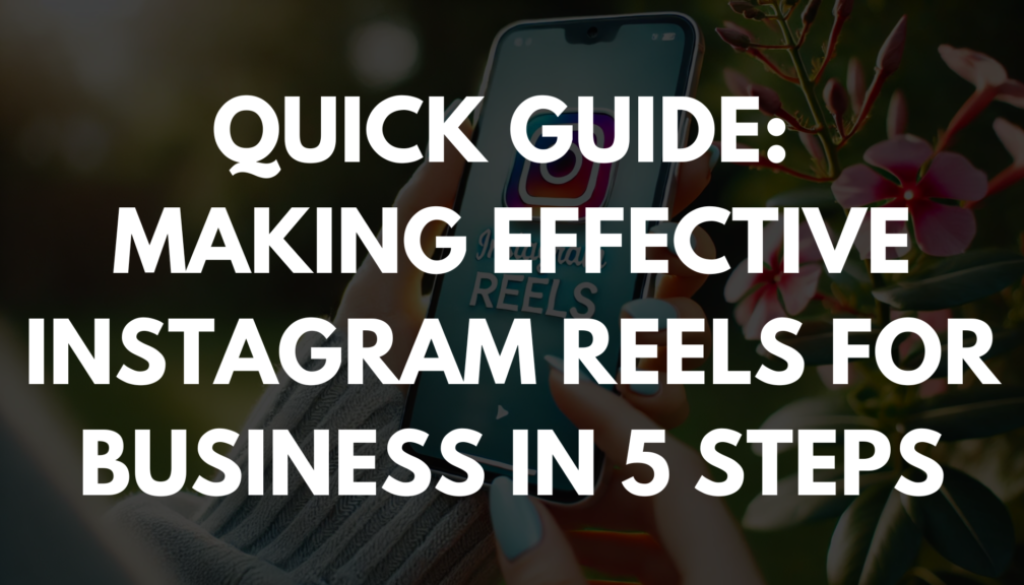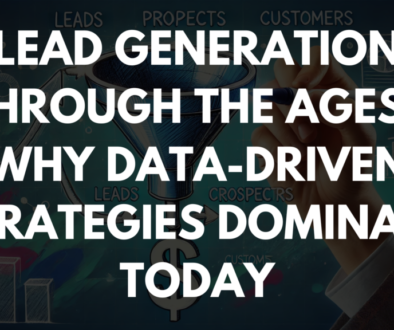Making Effective Instagram Reels for Business in 5 Steps
One of the biggest obstacles holding back from utilizing Instagram Reels for Business in their strategy is the perceived time commitment.
In this article, I’ll share a process for creating strategic Reels that takes less than 10 minutes. Follow these five easy steps, from generating ideas to publishing your Reel on Instagram, and stick around until the end for my favorite formula for creating Reels. By the end, you’ll feel confident in using Reels to enhance your business’s social media presence.
Step 1: Determine Your Content Idea
The first step in creating an effective Instagram Reel is to decide on your content idea.
This process can seem daunting at first, but with a few strategies, you can quickly generate engaging ideas that resonate with your audience.
Identify the Style of Your Video
There are three primary styles of Reels to consider, each offering unique advantages:
- Music and Trends:This style leverages popular music and trends already circulating on Instagram. It’s easy to implement since there’s often a built-out outline in the audio you can use for your brand. For example, if there’s a trending dance or challenge, you can adapt it to fit your business context.
- Voice Over or Talking to Camera:This style involves using your voice to convey your message, either through direct camera engagement or voiceover narration. This approach allows for more personal interaction with your audience, building a connection as they see and hear you.
- Demonstration or B-Roll:Here, you showcase something through a series of clips. This could be a product demonstration, a behind-the-scenes look at your business, or a tutorial. Using various clips or B-roll footage keeps the content dynamic and engaging.
Generate Content Ideas
Generating content ideas can be one of the most fun parts of the process. Here are some tips to keep your ideas fresh and relevant:
- Listen to Your Audience:Pay attention to what your customers and followers are asking in comments and messages. Their questions and interests can provide a goldmine of content ideas. For instance, if multiple followers are curious about how a product works, create a Reel demonstrating it.
- Stay on Top of Trends:Spend some time exploring the Reels channel and other creators’ content. When you see a trend or hear a piece of music that fits your brand, save it for later. Instagram’s feature allowing you to save audio makes it easy to come back to these inspirations when you’re ready to create.
Step 2: Outline or Script Your Video
Outlining or scripting your video is crucial for creating a coherent and engaging Reel.
This step ensures you know what to say and film, helping you avoid awkward pauses and last-minute improvisation.
Create a Strong Hook
Instagram Reels are short-form looping videos, meaning you need to grab your audience’s attention quickly. Your hook—the first few seconds of your video—should be compelling enough to make viewers want to keep watching. For example, if your Reel is about tips for using your product, you might start with a question like, “Want to know how to get the most out of [Product Name]?”
Break Down Main Points
An effective outline breaks down the main points you want to cover.
This could be through text on the screen, different video clips, or even screen shares. For example, if your Reel provides three tips for using your product, your outline might look like this:
- Introduction:Introduce the topic and grab attention.
- Tip 1: Explain the first tip, including any visuals or demonstrations.
- Tip 2: Follow with the second tip, using similar visuals or demonstrations.
- Tip 3: Conclude with the final tip and a call to action.
Plan Props and Transitions
Think about any props or transitions you’ll need.
Props can add visual interest and help illustrate your points, while transitions can make your video more dynamic. For example, if you’re doing a tutorial, you might need to show different tools or products at various points in the video.
Step 3: Film Your Content
With your outline ready, it’s time to film your content.
You can either use Instagram’s native Reels editor or film your clips on your phone and edit them in a third-party app like InShot.
Lighting and Setup
Good lighting is essential for high-quality video.
Natural light is often the best option, so try to film near a window if possible. If you’re filming indoors, a ring light can provide consistent lighting. Make sure you are front-lit to avoid looking like a shadow.
Phone Stand or Tripod
Stability is crucial for professional-looking videos.
Use a phone stand, tripod, or gimbal to keep your camera steady. This is especially important if you’re filming yourself talking or demonstrating a product.
Frame Your Shots
Ensure that your subject or the most important information is in the center of your Reel.
This positioning ensures that none of the important details get cut off, whether the video is viewed in the feed or on the Reels channel.

Step 4: Edit Your Reel
Editing is where your Reel comes together. Instagram’s native editor offers several features to enhance your video, but you can also use third-party apps for additional capabilities.
Use the Timer
Instagram’s timer function allows for hands-free filming.
Set a 3 or 10-second countdown, giving you time to get into position before the recording starts.
Clip Management
Trim your clips to keep your video concise and focused.
You can manage your clips by dragging the edges to adjust their start and end points. This feature is especially useful for cutting out any unnecessary footage and keeping your Reel engaging.
Add Effects and Audio
Instagram offers various AR filters and speed adjustments to make your video more interesting.
Additionally, you can mix audio tracks, adjusting the volume of your voice and any background music to achieve the perfect balance.
Text and Voiceover
Adding text to your video can help emphasize key points and guide viewers.
Use Instagram’s text tools to add captions, change colors, and adjust the duration for each text segment. Similarly, the voiceover feature allows you to narrate your video, adding a personal touch.
Step 5: Publish and Optimize
Once your Reel is edited and ready to go, it’s time to publish and optimize it for maximum reach.
Preview and Edit
Before publishing, preview your Reel to ensure everything looks and sounds perfect.
Make any final adjustments to the clips, audio, and text.
Choose a Cover Photo
Your cover photo is the first thing people see, so make sure it’s eye-catching and representative of your content.
You can choose a frame from the video or upload a custom image. Consider how the cover photo fits with the overall aesthetic of your Instagram grid.
Write a Captivating Caption
A good caption can enhance your Reel by providing context and encouraging engagement.
Depending on your brand voice, choose between short, snappy captions or longer, more detailed ones. Short captions work well for entertaining and snappy videos, while longer captions can add more value and information.
Share and Store Drafts
When you’re ready, share your Reel to your feed to maximize its reach.
Don’t forget to toggle the option to share it to your feed. Also, be cautious with drafts—relying solely on Instagram’s drafts can be risky as updates or app reinstallation might delete them. Consider saving your drafts externally.
Bonus: The Formula of Threes
One of my favorite strategies for creating engaging Reels is the formula of threes.
This approach structures your video into three main parts or offers three key takeaways, making it easy for viewers to digest the content.
Three-Part Structure
- Introduction: Start with a compelling hook to grab attention.
- Middle: Present the main content, divided into three clear sections.
- Conclusion: Wrap up with a strong call to action or summary.
Three Tips or Hacks
Another way to use the formula of threes is by offering three actionable tips or insights.
For example, if your Reel is about improving productivity, you might share three specific strategies that viewers can implement. This formula is effective because it provides value without overwhelming the viewer, making your content more memorable and engaging.
Conclusion
Creating Instagram Reels for your business doesn’t have to be a daunting or time-consuming task.
By breaking the process down into five clear steps—Instagram Reels for Business, Style of Your Video, Film Your Content, Edit Your Reel, and Publish and Optimize—you can efficiently craft visually appealing and engaging content that connects with your audience on a deeper level. Start by understanding how Instagram Reels for Business can boost your brand’s visibility and engage your target audience. Focus on the Style of Your Video to ensure it aligns with your brand identity and speaks directly to your followers.
When you Film Your Content, emphasize authenticity while showcasing your products, services, or unique selling points.
Once your content is ready, take the time to Edit Your Reel carefully, adding effects, music, and captions that enhance its appeal. Finally, Publish and Optimize your Reels by utilizing the right hashtags, captions, and posting schedules to maximize visibility and engagement. Don’t be afraid to experiment with various styles, stay informed about the latest trends, and apply creative storytelling techniques like the formula of threes to keep your content fresh and captivating. By doing so, you’ll not only create professional-quality Reels but also build a stronger social media presence that drives business growth.
Happy filming, and here’s to your success in elevating your brand through Instagram Reels!